

Online security basically equates down to trust. What information can you provide to allow another person or business to trust it's actually you and not someone pretending to be you. Passwords are essentially keys that can be copied, shared, and exploited by another individual to pretend to be you and gain access.
Not all online accounts are the same unfortunately with some having a greater potential for damage than others. Take your email inbox for example; should someone simply gain access to your inbox, they have the potential to gain access to just about any other connected account. They can easily use a "forgot password" link which is tied to your email address. And, with "login using" services like gmail and facebook, it's even easier for someone to pretend to be you across accounts.
Adding layered security is necessary for online accounts like your email, bank accounts, and places that store your payment information. No, I'm not talking about those silly MFA questions or having you remember a photo or phrase. This is a job for 2-factor authentication.
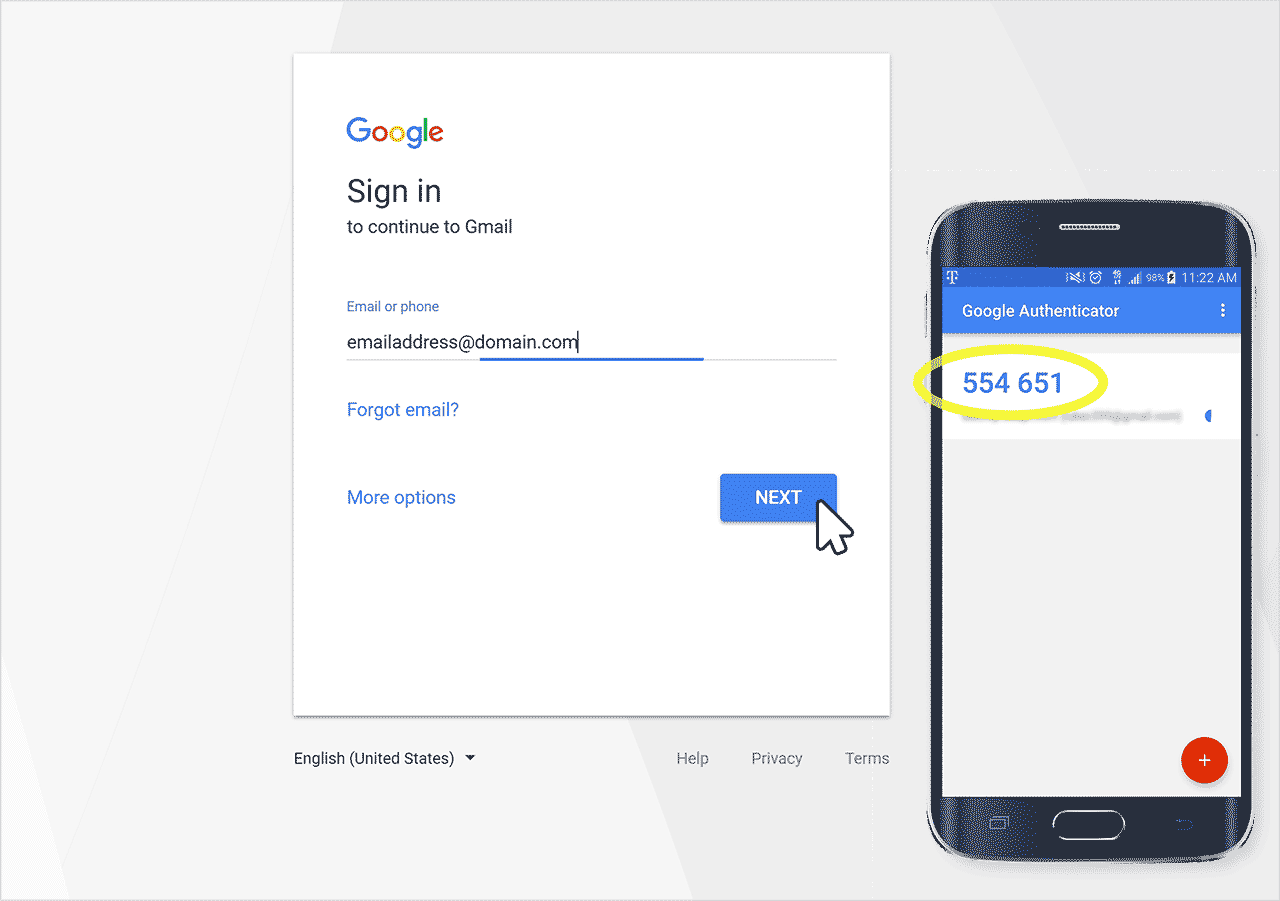
Increasing security uses a combination of something you know, something you have, and something you are (something that can't be changed like your fingerprint). 2-factor is essentially any two of these items. So, for example, having to remember a password and using a fingerprint during a login is something you know and something you are.
While you may have a fingerprint reader on your smartphone, biometrics are not ubiquitous enough across all of your devices to be a consistent 2-factor option. A good solution instead is with a time based one-time pin. Using a special device or key fob, a 6 digit one-time pin is generated for you to enter after your credentials. Being the pin is generated from something you have, this have been an elegant 2-factor option for accounts providing a good balance of convenience and security. With smartphones, the key fob is essentially replaced with a free simple app.
The process is pretty simple. Enter your username and password at the login screen. You'll be presented with a screen asking for a pin. Unlock your smartphone and access your authenticator app, find the account and enter the 6 digit pin presented. You're in!
Increasing security uses a combination of something you know, something you have, and something you are (something that can't be changed like your fingerprint). 2-factor is essentially any two of these items.
With this greater dependency on your phone for this process, you should be leveraging a screen lock on your smartphone requiring a pin, password, or fingerprint to unlock your phone. Most authenticator apps can also be secured with another layer of credentials for another layer. Just keep in mind, as you add layers of security, don't create a wall you can't get around.
Don't confuse this process with SMS based authentication which sends you a text message as you attempt to log in. While better than simple credentials, SMS is tied to your smart phone number and SIM card which are easily manipulated and intercepted also known as "SIM Swap". Using smartphone apps or fobs is still a recommended solution.
Companies like Google, Microsoft, Apple, Amazon, and other services provide support for 2-factor authentication. You can simply log into your account and find your account settings to walk through their process of setup. They'll usually provide you with a few backup codes that you'll want to keep in your password manager but act as a backup when you don't have access to generate a one-time pin.
• • •

One of the best ways to secure yourself online is to use a unique password for each online account but how can you be expected to remember these? We've got just the thing...

Add and extra layer of security to your online accounts by leveraging a time based one-time pin generated from a secondary device like your smartphone.

There are a lot of factors to consider when building your next website. With a lot of buzz around WordPress, you need to know what you're getting yourself into.

No matter the issue you're facing, we have the technique and tools to get you quickly back on your feet. Whether we're talking about your PC hardware, network, website, or anything else with a power button we're just a few questions away.